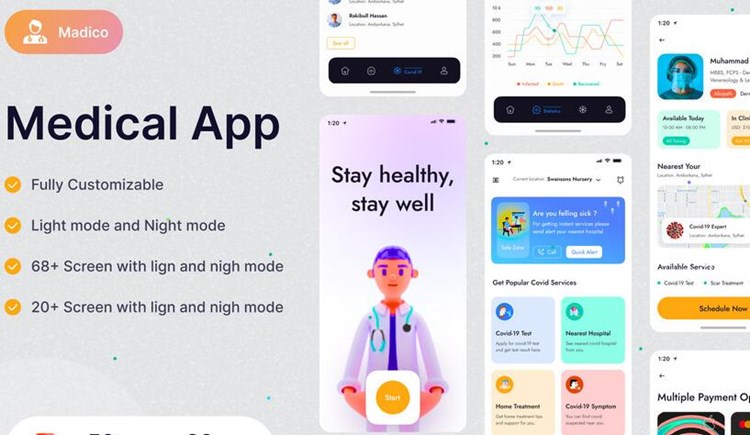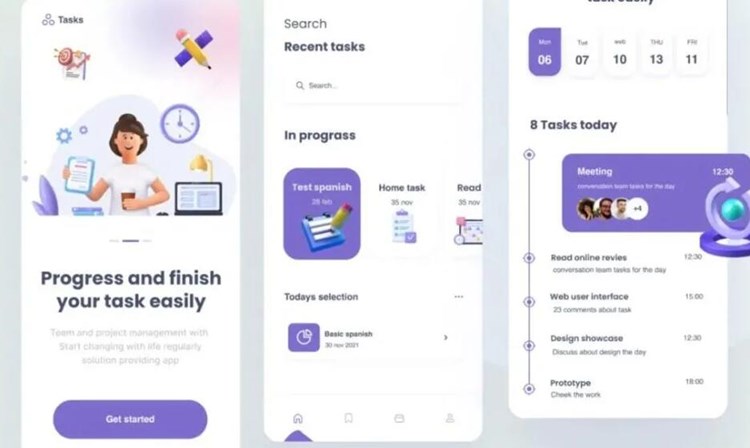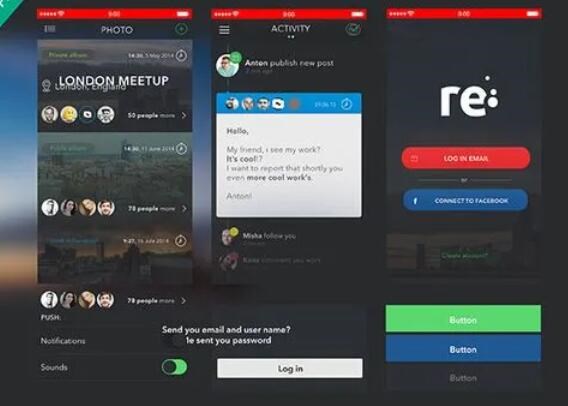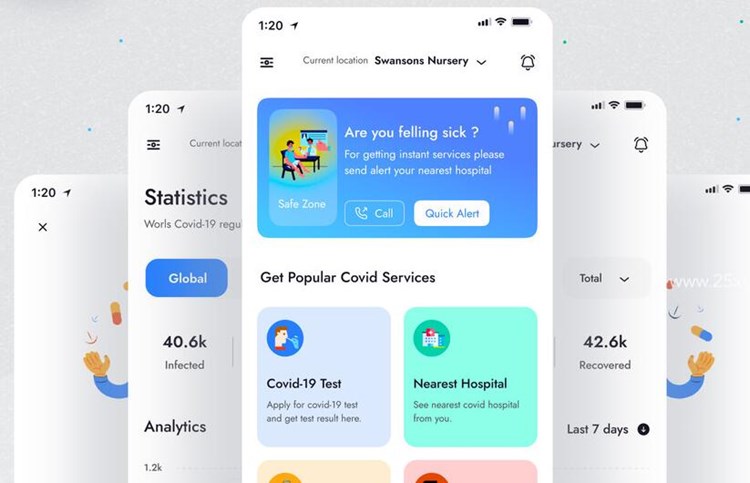Airtest是一款基于Python的UI自动化测试工具,可以用于Android和iOS设备的UI自动化测试。而将Airtest项目打包成APK的主要原理是将Airtest的Python脚本和相关依赖打包成APK,使得用户可以在Android设备上运行Airtest项目。
下面将介绍Airtest打包成APK的详细步骤:
1. 安装Python-for-Android
Python-for-Android是一个用于将Python项目打包成APK的工具,我们需要先安装它。可以通过以下命令在命令行中安装:
```
pip install python-for-android
```
2. 创建Airtest项目
使用Airtest的同学应该已经知道如何创建一个Airtest项目了,这里不再赘述。需要注意的是,在创建项目的时候需要将项目中用到的所有依赖都添加到项目中,以确保打包后的APK可以正常运行。
3. 创建buildozer.spec文件
buildozer是一个用于打包Android应用的工具,我们需要创建一个buildozer.spec文件来告诉buildozer如何打包我们的Airtest项目。可以通过以下命令在项目目录下创建:
```
buildozer init
```
创建成功后,buildozer.spec文件会被生成在项目目录下。需要注意的是,buildozer.spec文件需要手动配置,下面是一个示例:
```
[app]
# (str) Title of your application
title = Airtest Demo
# (str) Package name
package.name = airtest.demo
# (str) Package domain (needed for android/ios packaging)
package.domain = org.airtest.demo
# (str) Source code where the main.py live
source.dir = .
# (list) Source files to include (let empty to include all the files)
source.include_exts = py,png,jpg,kv,at
# (list) List of inclusions using pattern matching
#source.include_patterns = assets/*,images/*.png
# (list) Source files to exclude (let empty to not exclude anything)
#source.exclude_exts = spec
# (list) List of directory to exclude (let empty to not exclude anything)
#source.exclude_dirs = tests, bin
# (list) List of exclusions using pattern matching
#source.exclude_patterns = license,images/*/*.jpg
# (str) Application versioning (method 1)
#version = 0.1
#version.code = 1
# (str) Application versioning (method 2)
#version.regex = __version__ = ['"](.*)['"]
#version.filename = %(source.dir)s/main.py
# (list) Application requirements
requirements = kivy,airtest
# (str) Custom source folders for requirements
# This option can be repeated
#requirements.source.kivy = ../../kivy
# (list) Garden requirements
#garden_requirements =
# (str) Presplash of the application
#presplash.filename = %(source.dir)s/data/presplash.png
# (str) Icon of the application
#icon.filename = %(source.dir)s/data/icon.png
# (str) Supported orientation (one of landscape, sensorLandscape, portrait or all)
orientation = portrait
# (bool) Indicate if the application should be fullscreen or not
fullscreen = 0
# (bool) Enable or disable the cursor
cursor = 1
# (str) Display a status bar
#android.statusbar = hide
# (list) Permissions
android.permissions = INTERNET,ACCESS_NETWORK_STATE,ACCESS_WIFI_STATE,WRITE_EXTERNAL_STORAGE,READ_EXTERNAL_STORAGE
# (int) Target Android API, should be as high as possible.
#android.api = 27
# (int) Minimum API your APK will support.
#android.minapi = 21
# (int) Android SDK version to use
#android.sdk = 20
# (str) Android NDK version to use
#android.ndk = 18b
# (bool) Use --private data storage (True) or --dir public storage (False)
#android.private_storage = True
# (str) Android NDK directory (if empty, it will be automatically downloaded.)
#android.ndk_path =
# (str) Android SDK directory (if empty, it will be automatically downloaded.)
#android.sdk_path =
# (str) ANT directory (if empty, it will be automatically downloaded.)
#android.ant_path =
# (bool) If True, then skip trying to update the Android sdk
# This can be useful to avoid excess Internet downloads or save time
# when an update is due and you just want to test/build your package
#android.skip_update = False
# (bool) If True, then automatically accept SDK license
# agreements. This is intended for automation only. If set to False,
# the default, you will be shown the license when first running
# buildozer.
#android.accept_sdk_license = False
# (str) Android entry point, default is ok for Kivy-based app
#android.entrypoint = org.renpy.android.PythonActivity
# (list) Additional Java compile options
# this can for example be necessary when importing certain java modules
# that would otherwise raise an error during the compilation
#android.add_javac_options = --core-library
# (list) Additional Java jars to be added to the compilation.
#android.add_jars = foo.jar,bar.jar
# (str) NDK compilation mode (can be debug, release)
#android.build_mode = debug
# (str) Android logcat filters to use
#android.logcat_filters = *:S python:D
# (bool) Copy library instead of making a libpymodules.so
#android.copy_libs = 1
# (str) The Android arch to build for, choices: armeabi-v7a, arm64-v8a, x86, x86_64
# Defaults to armeabi-v7a, your APK will run on all devices, but it will be bigger
#android.arch = armeabi-v7a
# (bool) Turn on android embedding (experimental)
#embed = 0
# (str) iOS bundle identifier
#ios.bundle_identifier = org.test.myapp
# (str) iOS bundle name
#ios.bundle_name = My Test App
# (str) iOS bundle version (simply uses version if not set)
#ios.bundle_version = 1.0
# (str) iOS SDK to use
#ios.sdk = 10.1
# (str) The name of the certificate to use for signing the debug version of the app
#ios.development_certificate = "iPhone Developer: Your Name (HEXW7X2424)"
# (str) The name of the certificate to use for signing the release version of the app
#ios.distribution_certificate = "iPhone Distribution: Your Name (HEXW7X2424)"
# (str) The filename of the development certificate private key
#ios.development_certificate_key = /path/to/your/key
# (str) The filename of the development certificate private key password
#ios.development_certificate_key_password = verysecret
# (str) The filename of the distribution certificate private key
#ios.distribution_certificate_key = /path/to/your/key
# (str) The filename of the distribution certificate private key password
#ios.distribution_certificate_key_password = verysecret
# (list) The iOS frameworks to link against
#ios.frameworks = UIKit Foundation
# (str) The iOS icon (needs to be square)
#ios.icon.filename = %(source.dir)s/data/icon-ios.png
# (str) The iOS launch image (320x480)
#ios.launch_image.filename = %(source.dir)s/data/launch-ios.png
# (list) The iOS plist additions
#ios.plist_entries = LSRequiresIPhoneOS=1, UIStatusBarStyle=UIStatusBarStyleBlackOpaque
# (list) The iOS assets
#ios.assets_directory = path/to/assets
# (bool) Build for iOS emulator, requires iOS SDK to be installed
#ios.emulator = 1
# (str) Build for a custom iOS SDK instead of the latest one
#ios.ios_sdk_version = 7.1
# (str) The name of the entitlements file (iOS only)
#ios.entitlements = myapp/entitlements.plist
# (str) The name of the provisioning profile to use (iOS only)
#ios.provisioning_profile = myapp/profile.mobileprovision
# (str) DEPRECATED: use `ios.codesign_certificate` instead!
# The name of the certificate to use for signing the app
#ios.codesign = myapp/app.mobileprovision
# (str) The name of the certificate to use for signing the app
#ios.codesign_certificate = iPhone Developer: Some One (XXXXXXXXXX)
# (str) The path to the entitlements file (iOS only, optional)
#ios.entitlements_path = /path/to/entitlements.plist
# (str) The path to the provisioning profile to use (iOS only, optional)
#ios.provisioning_profile_path = /path/to/profile.mobileprovision
# (list) Permissions
#android.permissions = INTERNET,ACCESS_NETWORK_STATE
# (list) Application requirements
# requirements = kivy==1.8.0,requests==2.11.1
# (str) The configuration file to load
#config =
# (int) Target SDK version
#android.target_sdk_version = 19
# (int) Minimum API required
#android.min_version = 15
# (str) Application theme
#android.theme = default
# (str) Application orientation
#android.orientation = portrait
# (list) Permissions
#android.permissions = INTERNET
# (bool) Enable manifest merging
#android.manifest_merging = False
# (str) Add other custom Java setup code to be executed
#android.add_java_setup =
# (str) Gradle dependencies
#android.gradle_dependencies = com.android.support:support-v4:27.1.1
# (list) Gradle repositories
#android.gradle_repositories = mavenCentral()
# (str) Gradle build extra parameters
#android.gradle_build_params = -Pextra-param=value
```
需要注意的是,requirements参数需要填写项目中用到的所有依赖,否则打包后的APK可能无法正常运行。
4. 打包Airtest项目
在配置好buildozer.spec文件后,我们可以使用buildozer将Airtest项目打包成APK。在项目目录下运行以下命令:
```
buildozer android debug
```
运行命令后,buildozer将自动下载所需的依赖和工具,并开始打包APK。打包完成后,APK文件会生成在项目目录下的bin目录中。
至此,我们已经将Airtest项目成功打包成APK,可以在Android设备上运行Airtest项目了。需要注意的是,由于Airtest是基于Python的,因此在运行时需要确保设备已经安装了Python-for-Android。